Ah fall, my favorite season. October is here and Halloween is near! My holiday spirit starts in early September and reaches a frenzy by Christmas time. I looked down at my phone the other day and decided that it was looking less than festive, which prompted me to find a Halloween themed wallpaper to decorate my screen. And now I get a little burst of holiday excitement every time I reach for my phone. It’s the little things, right?
I found so many cute designs, I wanted to share them with all of you. To use these wallpapers, follow the links provided to save the image to your camera roll then follow the instructions below. Note these instructions are specific to iPhone. I imagine you might likely be able to use these wallpaper designs on other types of smart phones as well.
Row 1
Black cats (check out this link for adorable Halloween party digital invites, too!)
Candy
Trick or Treat
Candy corn
Row 2
Halloween-y
Bootiful
Ghosts on Ghosts
Pumpkins
Row 3
Bats
Boo and Stuff
Cats
Gold Boo
Row 4
Happy Halloween
Hallows Eve
Apothecary Shelves
White Ghosts
To change your iPhone wallpaper:
- Go to Settings > Wallpaper > Choose a New Wallpaper.
- Select a wallpaper from your Photos.
- After you choose a wallpaper, you might need to move or scale it to fit your screen.
- Tap Set.
- Choose from the Set options (Set Lock Screen, Set Home Screen, or Set Both).

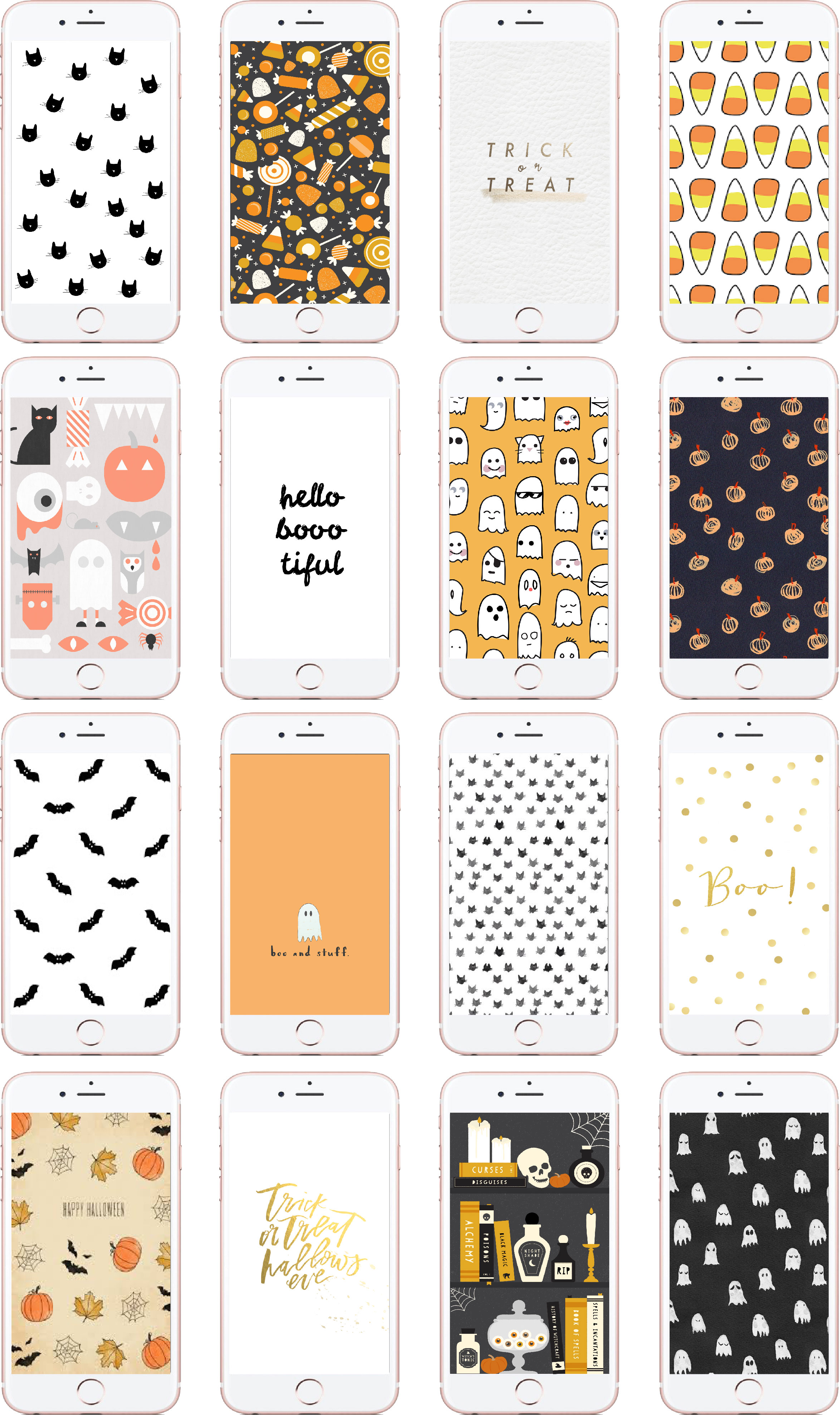



Leave a Reply